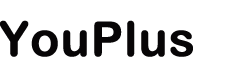Mastering Application UI/UX Design: Key Principles and Best Practices
Understanding UI/UX Design
UI (User Interface) and UX (User Experience) design are critical components of application development. While UI focuses on the aesthetic and interactive elements, UX emphasizes the overall feel and ease of use. Together, they ensure that applications are not only visually appealing but also intuitive and accessible to users.
Key Principles of Effective UI/UX Design
To create a successful application, designers must adhere to several key principles. Simplicity is paramount; a clean and uncluttered interface enhances usability. Consistency in design elements like colors, fonts, and buttons ensures a cohesive experience. Additionally, user feedback is invaluable for iterative design improvements.
Best Practices in Application UI/UX Design
Implementing best practices can significantly elevate an application's design. Responsive design ensures compatibility across devices, while intuitive navigation allows users to find information effortlessly. Moreover, accessibility considerations, such as text size and contrast, make applications usable for everyone, including those with disabilities.
Common Challenges in UI/UX Design
Designers often face challenges such as balancing aesthetics with functionality and meeting diverse user expectations. Overcoming these requires a deep understanding of the target audience and a willingness to adapt based on user testing and feedback.
FAQs
What is the difference between UI and UX design?
UI design focuses on the visual and interactive aspects of an application, while UX design is concerned with the overall user experience, including usability and accessibility.
How important is user feedback in UI/UX design?
User feedback is crucial as it provides real insights into user needs and preferences, allowing designers to make informed improvements.
What are some common UI/UX design mistakes to avoid?
Common mistakes include overcomplicating the interface, neglecting mobile users, and ignoring accessibility standards.